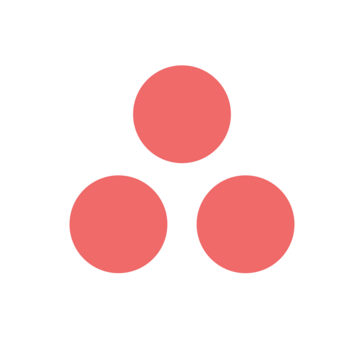Microsoft Planner
Task management software to help teams share resources, engage in real-time discussions, and create new project plans
- Category ERP Software
Microsoft Planner is a web-based scheduling application that runs in any modern browser. It's designed specifically for business managers and academicians in mind. Users are free to create and edit tasks on the fly, so they'll always know when they have appointments or when specific things are due. This may make it an especially attractive choice for those who run an office that requires clients to periodically set meeting times.
Larger enterprise-level organizations can rely on Microsoft Planner to manage departmental meetings and other required gatherings. Huge companies that have many different divisions could open up a schedule for each individual segment of their firm. They'd then be able to create and manage tasks independent from all of the other groups in the system. That's good news for those who have to potentially track hundreds of different appointments at the same time.
On the other hand, Microsoft Planner is every bit as useful for those who only need to make a personal plan for themselves. It's a great replacement for a traditional paper planner as well as the apps that are included with most PDAs and mobile handsets. Dedicated mobile apps are available for iOS and Android devices, which make it even easier for people to track and edit their schedule while they're on the road. All of these portals are connected to a central database, so data is constantly synced between each instance.
If you make some changes on the iOS app, for instance, then you'll be able to see those changes in real-time on an Android device that's also logged into the same Microsoft Office 365 account. Macintosh users as well as those logged into Planner through a traditional PC-based browser will be able to see the changes as well. This makes it an extremely platform-neutral option, which is one of the reasons it's become so popular with business users.
Anyone who manages technology concerns for a larger organization is going to have to deal with a number of different platforms all at once. Microsoft Planner gives users the freedom to collaborate on scheduling chores no matter what platform they might prefer. Best of all, they merely need to click or tap a single sidebar to edit any other documents that they have stored in their Office 365 vault.
Unfortunately, this also means that Microsoft Planner isn't suitable for those that don't already have accounts with the service. Creating one could bring over a bunch of dependencies that some users may not feel comfortable with. Those who already work with other 365-based apps, however, will find that Microsoft Planner is a simple tool that offers everything they need in a scheduling app.
Since it allows users to add an unlimited amount of text to each event, they might find it can be used to replace a few other pieces of software as well.
Pros
- Simple to use
- Platform-neutral
- Allows users to collaborate on schedules
- Managers can create and assign tasks
Cons
- Requires Office 365 suite
- Useless without a network connection
Highest-Rated Features:
- To-Do Lists
- Task Prioritization
- Creation & Assignment
Lowest-Rated Features:
- Mass Updates
- Recurring Tasks
- Dependecies
- Company
- Microsoft
- HQ Location
- Redmond, WA
- Ownership
- NASDAQ:MSFT
- Total Revenue (USD mm)
- $143,015